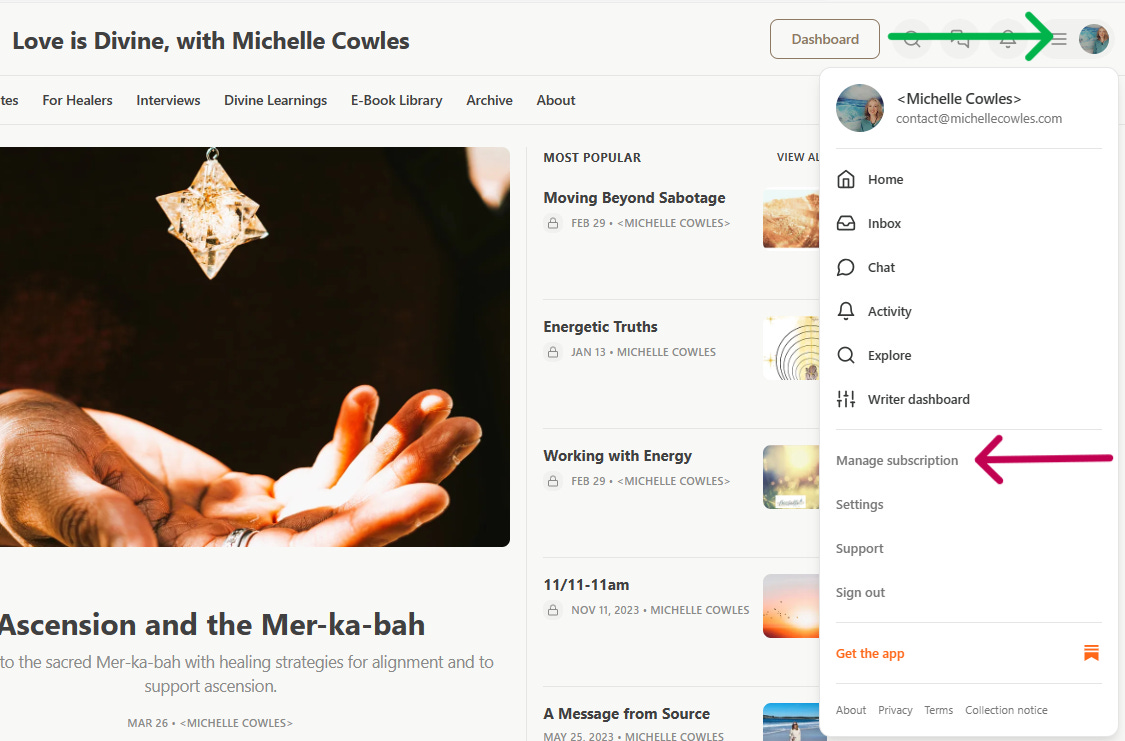Substack Emails Too Much?
If like me, you find emails pinging in to remind me to check what I already look at a bit much, here is how to change your settings.
Take Control!
I want to read the content that inspires, motivates, informs, supports… and I hope Love is Divine offers you this as well. With three or four posts a week over a range of authors, it can begin to feel like a lot of emails. Let’s keep it simple.
The following steps make it easy to personalise what you receive from Love is Divine.
Sign in to Substack
Open the Love is Divine page
Click on your profile image in the top right corner (green arrow)
Click on manage subscription (pink arrow)
This opens a range of notifications you can turn on or off.
Then slide the white circle to the left to turn off sections, leaving only the sections you want reminders for.
If you are using the Substack App which notifies you of incoming articles, comments, etc, you might want to turn all emails off.
Simple!
Sometimes it is easy to feel disconnected from an author, especially if you have issues with the technology, so if you have problems making Substack work for you please let me know through comments or Direct Message. PS Substack also have a great, very busy, helpdesk.
As always, I write because I am drawn to share what I have learnt through clinic practice and what I am guided to. I know that the right people find their way to Love is Divine and sometimes that is because of what you have shared or restacked, so thank you!
Blessings
Michelle x
Michelle Cowles
Spiritual Leader/Teacher/Learner
Copyright Michelle Cowles 2024
Disclaimer: The information on this page is general, lifestyle information and should not be used to diagnose or treat a health problem or disease. If this article raises mental health issues, please contact your General Practitioner, mental health worker, or Lifeline on 13 11 14